 Audacity, the free, open source multitrack digital audio workstation (DAW) that’s at the center of many podcasters’ workflows, was briefly transmitting malware via its downloadable installer for Windows earlier this week. From the Audacity team:
Audacity, the free, open source multitrack digital audio workstation (DAW) that’s at the center of many podcasters’ workflows, was briefly transmitting malware via its downloadable installer for Windows earlier this week. From the Audacity team:
For about 3 hours on August 2nd 2016 our download server was serving a hacked copy of Audacity that contained malware. This was due to hackers obtaining the password of one of our developers and using it to upload the malware.
We have now replaced the 2.1.2 hacked windows installer and disabled that hacked account on FossHub.com – We are taking the incident very seriously indeed. We are working hard, in collaboration with FossHub.com, to do what we can to help prevent such an incident in future. In many ways Audacity is a soft target for hackers – and attractive as a target because of the large number of downloads.
The malware was limited to the Windows installer for Audacity. It had no impact on either the Mac or Linux versions of the software. The nature of the attack was outlined by FossHub, the website where the infected software was being hosted:
The attackers uploaded a malware file on Classic Shell page which was downloaded approximately 300 times. We removed the file in several minutes and we changed all passwords for all services we had.
They targeted the largest projects listed on FossHub: Audacity and Classic Shell. We reacted promptly for Audacity installer but for Classic Shell, several hundred users were able to download the malware infected version.
We have been in contact with Google, PNAP and other providers.
Several hours later, we noticed the attackers were able to gain access through an FTP account and we decided to shut down the main server immediately to prevent any further infection/damage.
If you have downloaded and/or installed Audacity 2.1.2 for Windows this week, it’s strongly recommended that you remove all of those files and re-download the current, non-infected installer and reinstall the program.
 Podcasters like to make money. And while there are different approaches to monetization, the good ol’ CPM-based ad campaign is one of the oldest and most venerable ways to bring cash to your ‘cast. Blubrry has been partnering potential sponsors with willing podcasters for over a decade. And the company has taken its advertising services to the next level with the launch of its Priority Advertising Program.
Podcasters like to make money. And while there are different approaches to monetization, the good ol’ CPM-based ad campaign is one of the oldest and most venerable ways to bring cash to your ‘cast. Blubrry has been partnering potential sponsors with willing podcasters for over a decade. And the company has taken its advertising services to the next level with the launch of its Priority Advertising Program. It seems like a given that the iTunes desktop application and/or Apple’s Podcasts app for iOS are the default programs most people use to listen to podcasts. And while that may be true, a number of third-party developers have come up thru the years to challenge Apple’s grip on the podcast consumption market. Many of these non-Apple apps are designed to work on one platform. For example, Overcast is only available on iOS. Downcast is a little better, being available on both iOS and MacOS. With the
It seems like a given that the iTunes desktop application and/or Apple’s Podcasts app for iOS are the default programs most people use to listen to podcasts. And while that may be true, a number of third-party developers have come up thru the years to challenge Apple’s grip on the podcast consumption market. Many of these non-Apple apps are designed to work on one platform. For example, Overcast is only available on iOS. Downcast is a little better, being available on both iOS and MacOS. With the  We live in an ever-increasing world of “unlimited” services. But one place that utopian vision of “everything all the time forever” doesn’t really apply is podcast media hosting. That’s why it can be useful to know how big your media files will be before publishing them to the web. But the only method that’s usually available to determine file size is to simply encode a file and check its properties. That process works but it’s far from efficient.
We live in an ever-increasing world of “unlimited” services. But one place that utopian vision of “everything all the time forever” doesn’t really apply is podcast media hosting. That’s why it can be useful to know how big your media files will be before publishing them to the web. But the only method that’s usually available to determine file size is to simply encode a file and check its properties. That process works but it’s far from efficient.

 It’s a step in the publishing process that somehow, podcasters are still forgetting about; Adding proper ID3 tags to media files before uploading them for distribution. The common wisdom when it comes to ID3 tags has been to “just use iTunes.” And while Apple’s monolithic media management application does a fine job of tagging, it may not be the right choice for everyone.
It’s a step in the publishing process that somehow, podcasters are still forgetting about; Adding proper ID3 tags to media files before uploading them for distribution. The common wisdom when it comes to ID3 tags has been to “just use iTunes.” And while Apple’s monolithic media management application does a fine job of tagging, it may not be the right choice for everyone.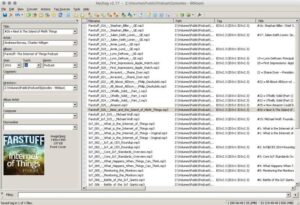
 podToPod, a regularly published e-mail newsletter that rounds up noteworthy podcasting items from around the web recently
podToPod, a regularly published e-mail newsletter that rounds up noteworthy podcasting items from around the web recently  Netflix, the popular video on-demand service, has
Netflix, the popular video on-demand service, has